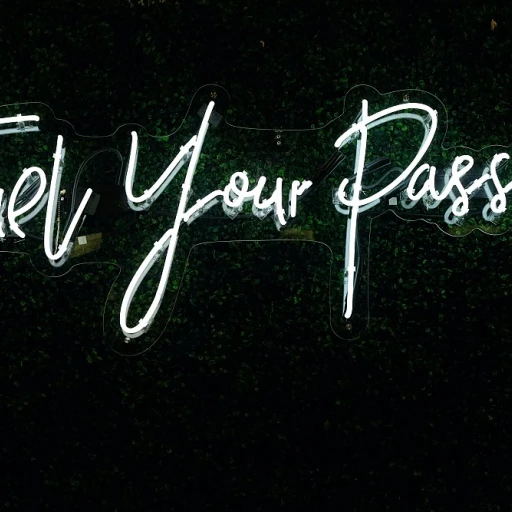Overview of Blink Subscription Plans
Diving Into Blink’s Subscription Options
Blink, a leading name under Amazon’s umbrella, offers a range of subscription plans tailored for different needs. These plans cover blink cameras including indoor, outdoor, video doorbell, and more. Understanding the offerings can significantly enhance your ability to make an informed purchasing decision.
Primarily, Blink provides two main subscription tiers. The Basic Plan and an expansive Plus Plan cater to various requirements. The Basic Plan typically covers a single device, enabling features like video recording, motion alerts, and live view. On the other hand, the Plus Plan extends its coverage to unlimited blink devices per account, providing additional benefits such as extended video history.
For those interested in trying out these services before commitment, a free trial often accompanies new blink devices. Be sure to confirm if this feature is applicable when acquiring your devices. It's crucial to note that while these subscription plans unlock a multitude of features, the hardware such as sync module and cloud storage often needs to be purchased separately if not bundled.
When considering blink subscription plans, make sure to review what's included. Some plans might offer features like extended live view which could be pivotal depending on your needs. Additionally, check for special plans which might include certain cloud storage options, beneficial for those with heavier video storage needs.
Want to learn more about subscription offerings similar to Ring's protect plans? Explore a detailed comparison to see how they align with Blink's solution.
Comparing Blink and Ring Camera Features
Key Features Comparison: Ring vs. Blink
When evaluating Blink and Ring cameras, several essential features may influence your purchasing decision, particularly when considering their subscription plans.
- Video Quality: Both Blink and Ring offer varying video qualities across their camera models. Indoor and outdoor Blink cameras generally provide 1080p HD resolution, while Ring extends options up to 4K in their premium devices. Regular monitoring of video quality can be pivotal in evaluating which system aligns with your security needs.
- Live View and Recording: Live view is a standard feature available on both platforms, but some extended live view capabilities require specific subscription plans. Ensuring your plan covers live monitoring is crucial for uninterrupted security checks.
- Storage and Cloud Options: Both brands offer cloud storage solutions, yet they differ in their approach. Blink provides free cloud storage for a trial period with their devices, like Blink Outdoor or Mini, after which specific subscription plans are necessary. Ring offers cloud storage primarily through their plans, streamlining video management with more extensive cloud and local storage features.
- Motion Detection: Motion-triggered alerts are commonplace in both systems, but advanced AI features might vary. For those prioritizing precision in motion alerts, examining the sensitivity and adaptability each brand offers could be beneficial.
For comprehensive reviews of subscription plan features and integrated benefits, such as a Ring Doorbell protection plan, analyzing in-depth features provided under each plan is recommended.
Cost Analysis: Is a Blink Subscription Worth It?
Analyzing the Costs: Exploring the Value of Blink Subscription Plans
When it comes to deciding whether a Blink subscription is worth the investment, it's essential to weigh the costs against the benefits offered by these subscription plans. Many users question if the investment is justifiable considering the features that come bundled with the plans. To begin with, Blink's basic plan provides essential functionality such as video storage and live view capabilities. For individuals who own multiple Blink devices, including indoor, outdoor, or a wired floodlight camera, understanding the comprehensive coverage of the plan is crucial. The basic plan serves most needs but if you have more advanced requirements, like extended live view or motion-activated alerts, you might want to consider more advanced plans. Key Factors to Consider:- Cost of Subscription: The basic plans are relatively affordable but become more expensive with the additional features applicable to complex setups using multiple devices.
- Value of Features: Some users may find the cloud storage sold separately and the extended features such as motion detection and video doorbell alerts to be particularly valuable depending on their security requirements.
- Device Compatibility: If your setup includes devices like the Blink mini or outdoor gen, ensure your subscription plan provides effective coverage for each device.
How to Choose the Right Blink Subscription Plan
Identifying the Ideal Subscription for Your Needs
Selecting the best Blink subscription plan involves assessing your specific requirements with respect to the devices you own, the level of video storage you need, and the features you desire. Here’s how you can approach the decision-making process:
- Device Compatibility: Check the number of Blink devices you plan to use. While Blink's basic plan might be sufficient for a single camera, households with multiple devices including the indoor, outdoor gen, or wired floodlight cameras might benefit from higher-tier plans.
- Storage Needs: Consider whether cloud storage is a priority. While the basic plan allows for limited storage capacities, those needing extended video histories for motion events may require more robust storage solutions.
- Real-time Access: Evaluate the importance of features such as live view or extended live view capabilities. For users who want constant real-time feeds of outdoor or indoor activities, opting for plans that support live video features is essential.
- Cost Considerations: Balance the features versus the cost. A comprehensive cost analysis comparing Blink and Ring camera features might provide additional insights into the economic viability of the subscription plans.
If you're just starting with Blink, taking advantage of any free trial offers available could help you determine which subscription plan aligns with your home security needs without immediately committing to a purchase. As you weigh these factors, remember to consider how new purchases (sold separately like the mini camera or sync module) might impact your overall plan selection in the future.
Setting Up Your Blink Camera with a Subscription Plan
Getting Started with Your Blink Subscription Setup
Setting up your Blink camera with a subscription plan can seem daunting at first, but it’s a straightforward process if you follow the steps carefully. This guide will help you seamlessly integrate your cameras with the subscription that suits your needs. First and foremost, ensure that you have the necessary equipment. Purchasing a Blink subscription is essential if you want to experience the full range of features like extended live view durations and enhanced cloud storage options. Here’s what you need:- Blink Camera System: Depending on your specific needs, you may choose from indoor, outdoor, or mini cameras. Some plans require specific device compatibility, so verify your camera's specifications beforehand.
- Sync Module: A crucial component for managing multiple Blink devices. This device connects your cameras to the cloud service provided in the subscription plans.
- Stable Internet Connection: A reliable internet connection is vital for smooth video streaming and accessing live views.
- Account Setup: Create or log into your Blink account through the Blink app. This account will be your gateway to manage subscription plans and settings.
- Device Registration: Register your Blink cameras and associated devices by following the app instructions. Ensure all devices covered by your subscription plan are added.
- Subscription Activation: In the Blink app, navigate to the subscription management section. Here, you can purchase a new plan or activate any free trial included with eligible Blink devices.
- Plan Customization: Choose between basic plans or more comprehensive options, based on the number of cameras and desired features like extended live view and motion alerts.
- Testing and Configuration: Test the connection by accessing a live view from your cameras. Adjust motion detection settings and notifications to suit your environment. If you face difficulties, refer to troubleshooting resources for guidance on common issues.
Troubleshooting Common Issues with Blink Subscriptions
Troubleshooting Subscription Plan Issues
When dealing with Blink subscription plans, there are a few common issues that users might encounter. Knowing how to effectively troubleshoot these can greatly enhance your experience.Subscription Activation Challenges
- Ensure Activation: Confirm that your subscription is activated correctly. Log into your Blink account on the Blink app or website to check your subscription status.
- Device Compatibility: Make sure your Blink devices, such as outdoor and indoor cameras, are compatible with the subscription plan you've chosen. Not all features, like extended live view, are available on all devices.
Video Storage and Access
- Cloud Video Storage: If you face issues related to video storage or accessing the cloud, verify that your subscription plan includes cloud storage. If not, consider purchasing a plan that offers this feature.
- Playback Problems: Difficulty in accessing or playing back videos often stems from internet connectivity issues. Check your network connection and ensure that the sync module is properly connected.
Common Connectivity Issues
- Sync Module Troubleshooting: If your camera isn’t recording or you encounter motion detection issues, the sync module may not be working correctly. Restart the module or check the connections.
- Live View Limitations: The live view feature may be limited in certain basic plans. Check your subscription plan details to confirm feature applicability.
Other Subscription Plan Concerns
- Billing Questions: Review your billing statement if there are unexpected charges or if you believe there is an error in your subscription.
- Free Trial Expirations: Sometimes issues arise when a free trial period ends. Ensure that you transition to a paid plan to maintain full access to features like motion alerts and live view on multiple devices.